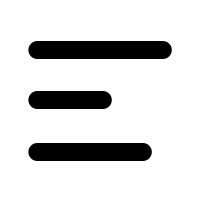Nuxt Content
Nuxt Content reads the content/ directory in your project, parses .md, .yml, .csv and .json files to create a powerful data layer for your application. Use Vue components in Markdown with the MDC syntax.
Install the the @nuxt/content module:
yarn
yarn add --dev @nuxt/content
npm
npm install --save-dev @nuxt/content
pnpm
pnpm add -D @nuxt/content
Then, add @nuxt/content to the modules section of nuxt.config.ts:
nuxt.config.ts
export default defineNuxtConfig({
modules: ['@nuxt/content'],
content: {
// https://content.nuxtjs.org/api/configuration
},
});
Render Pages
To render content pages, add a catch-all route using the ContentDoc component:
/pages/\[...slug\].vue
<template>
<main>
<ContentDoc />
</main>
</template>
Now just place your markdown files inside the content/ directory in the root directory of your project. This template was built using Nuxt Content, so take a look at the code to see a working example!